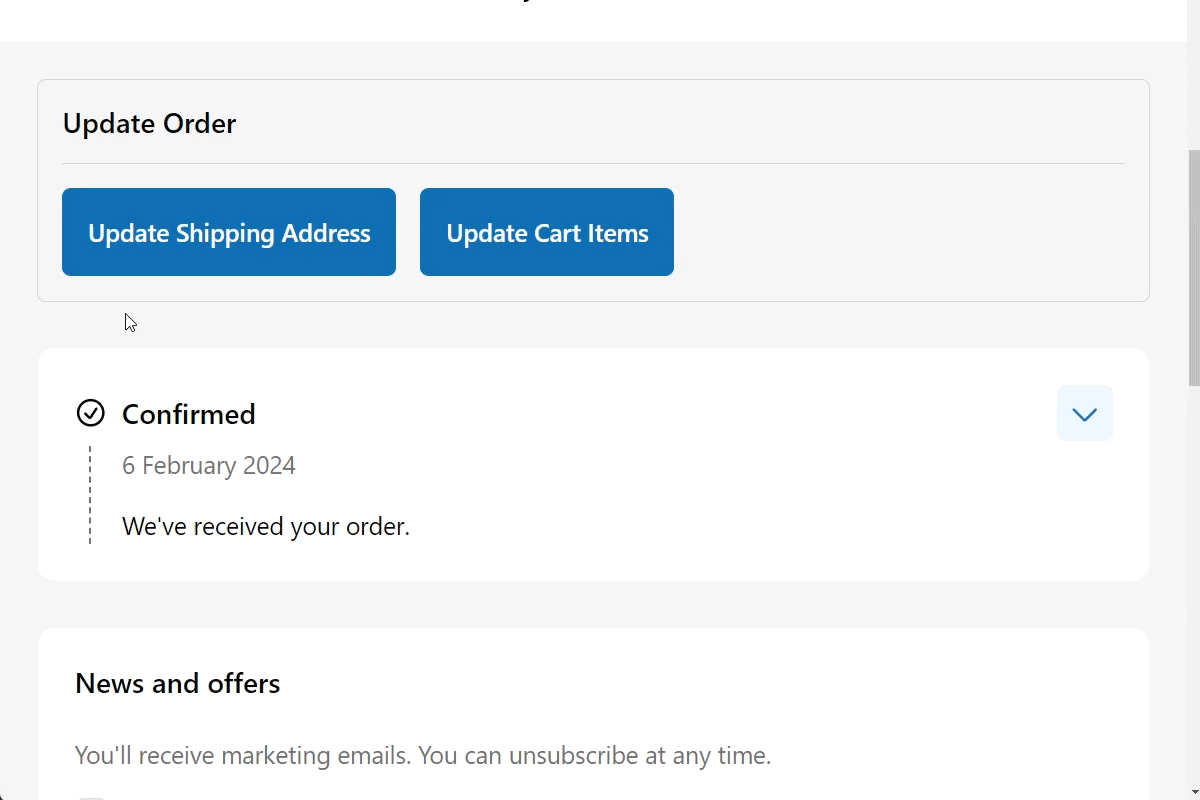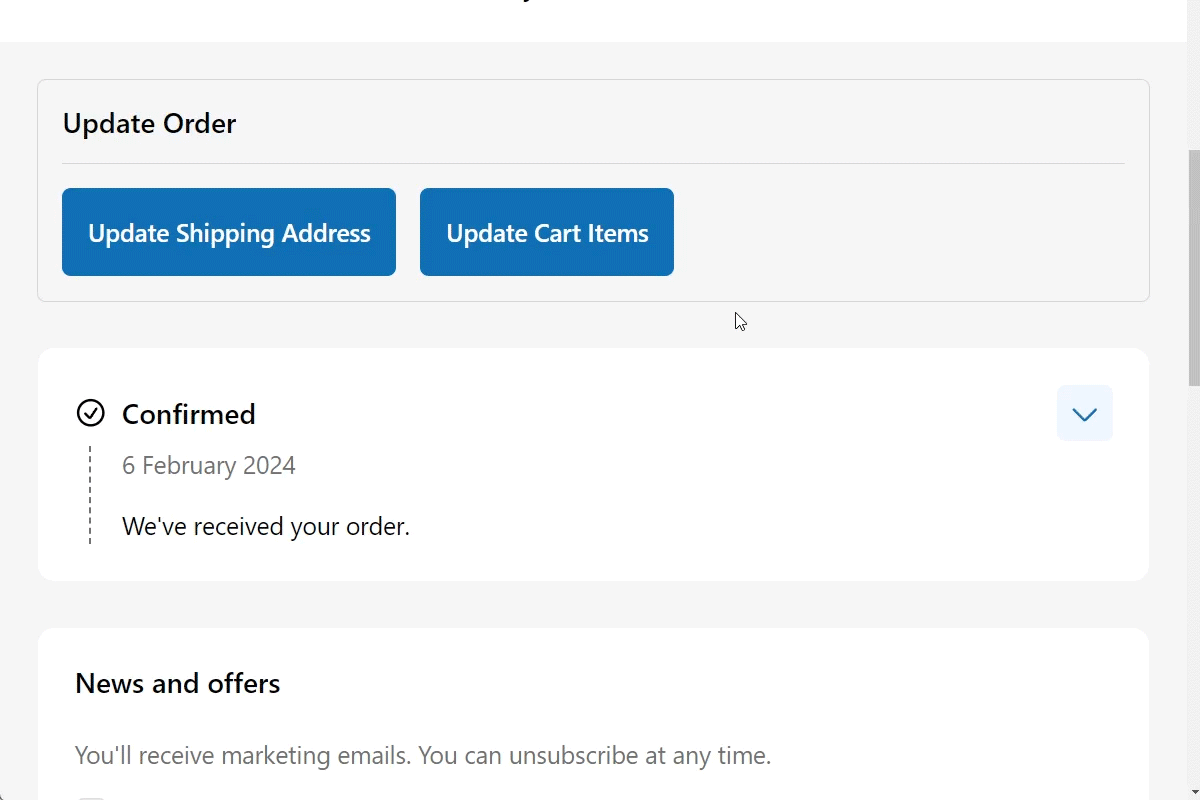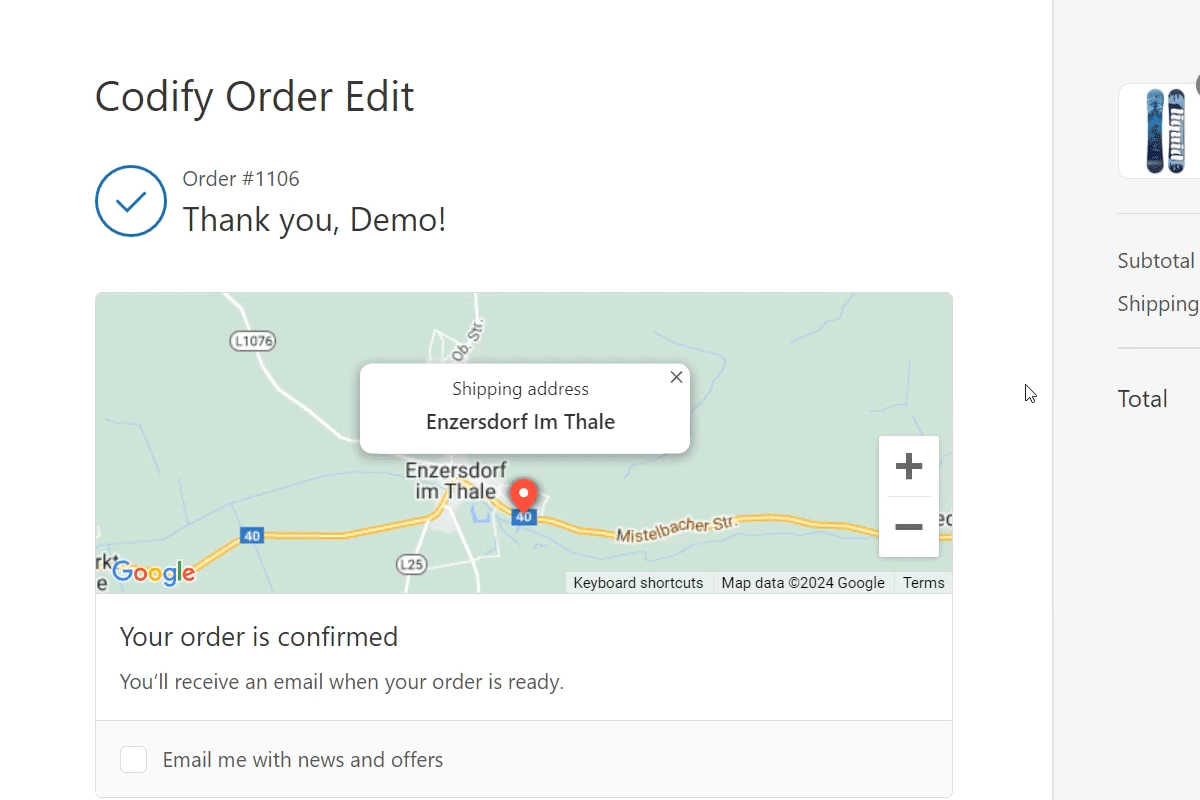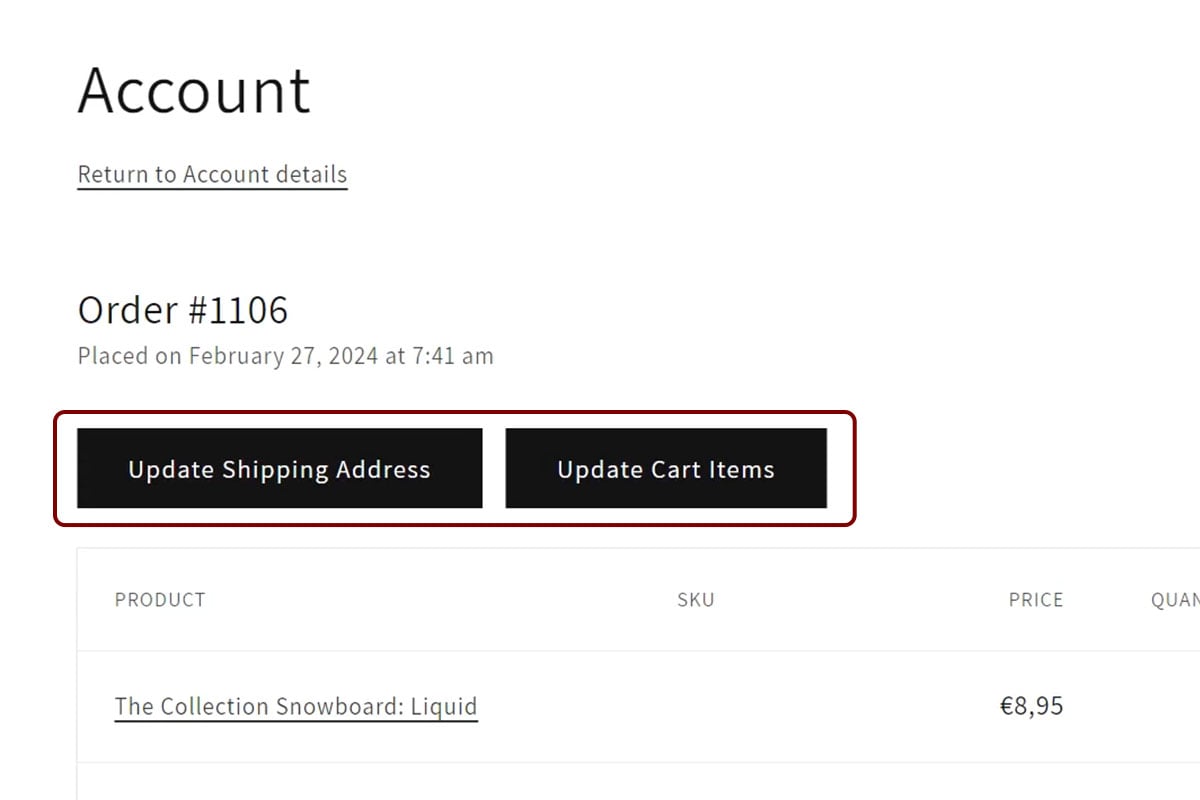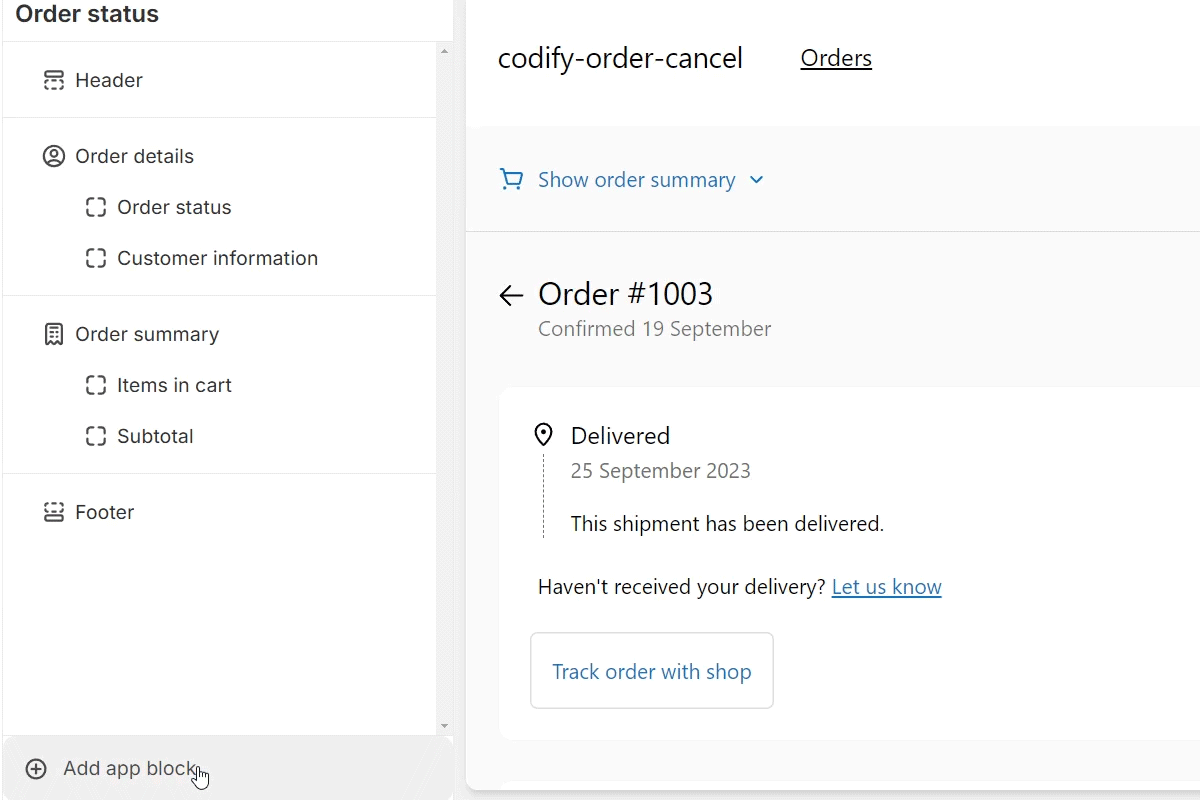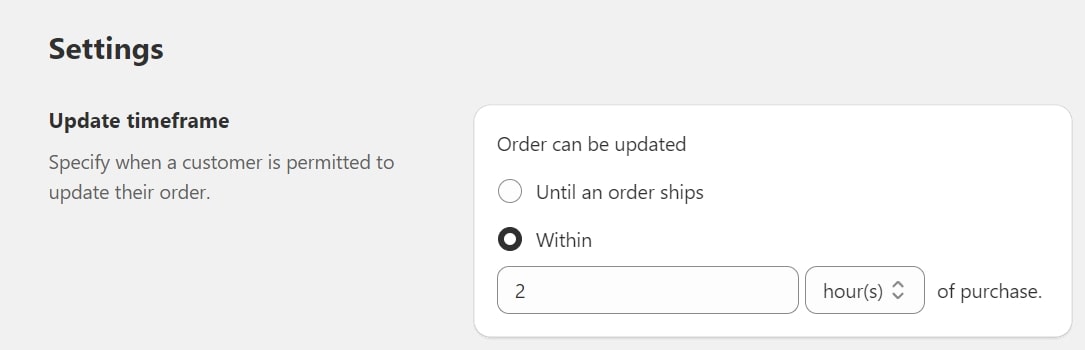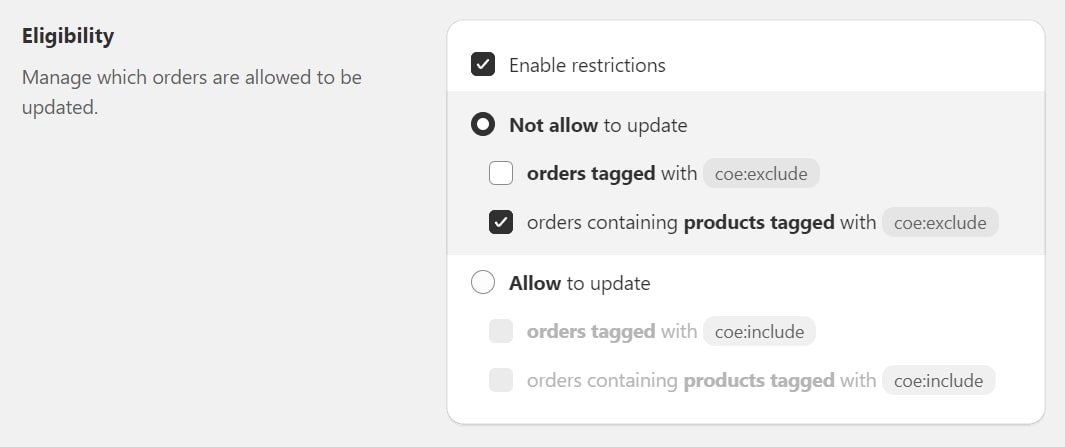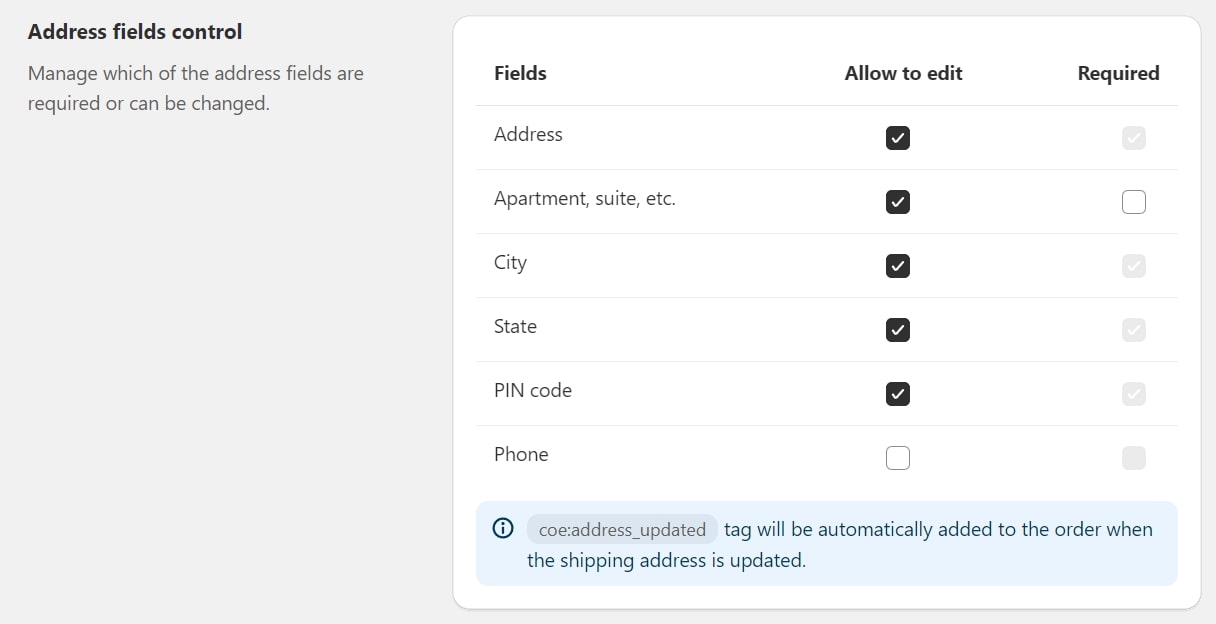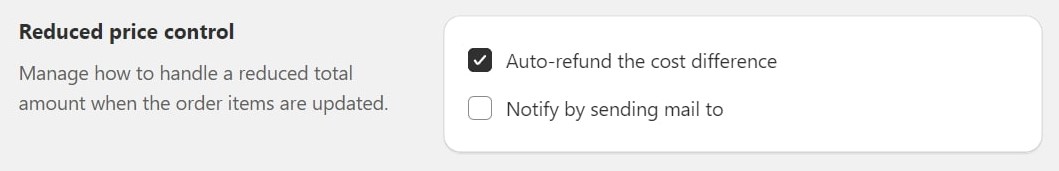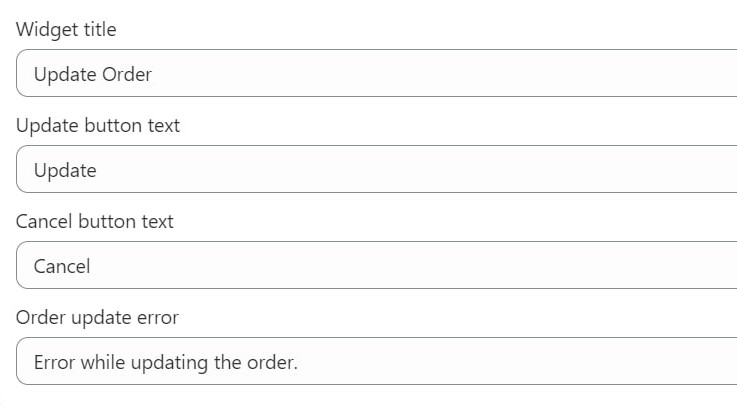As a business owner, providing a hassle-free shopping experience to your customers is one of your top priorities. Customers might want to edit order items or a shipping address after the order is placed, but they are not able to do it without contacting customer support. This might be inconvenient for customers. As a merchant, you need to find that order and update it manually. If you have heavy traffic in your store, you may receive many order edit requests, which will take more time and effort to manage. Thus, you may lose focus on other aspects of your business.
Introducing Codify - Order Edit, the Shopify app for seamless order editing. With this app, you can allow your customers to edit order details like order items and a shipping address themselves without contacting customer support. Therefore, you no longer need to manage order edit requests, which saves you time and effort.