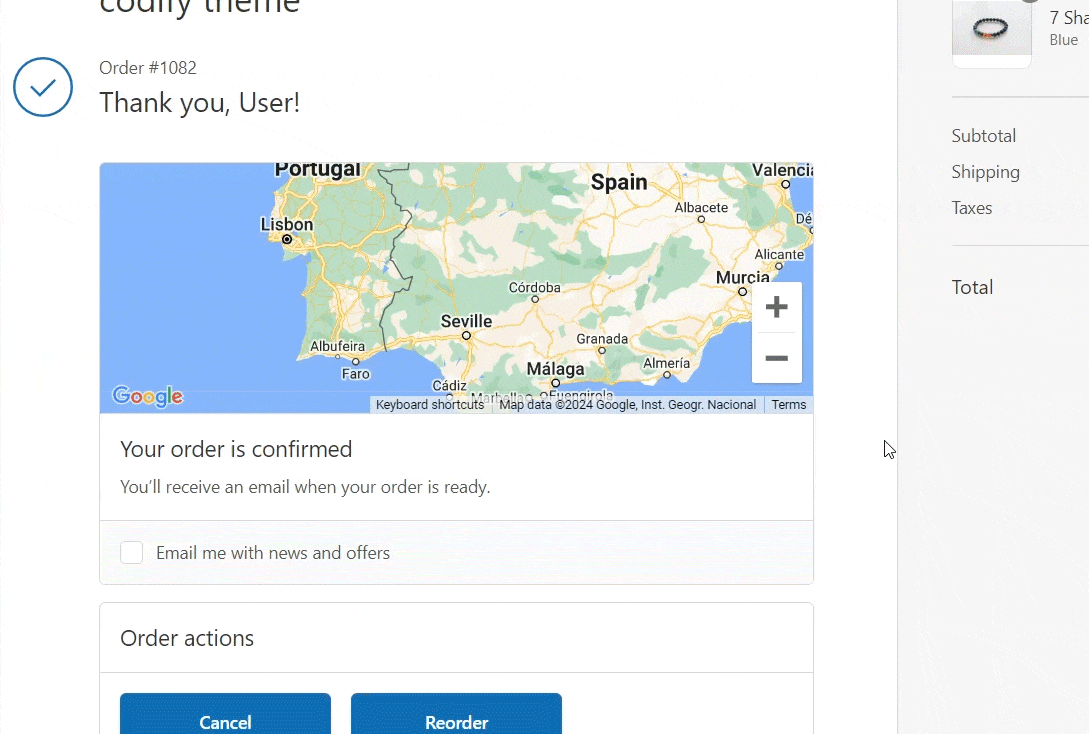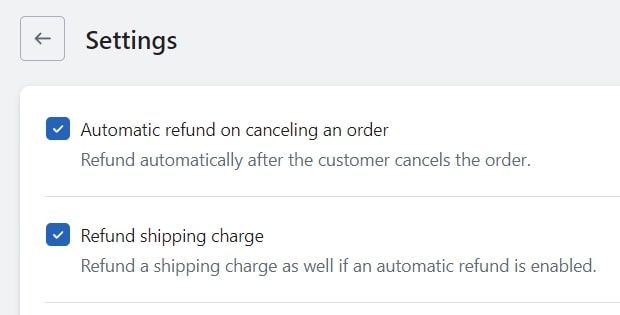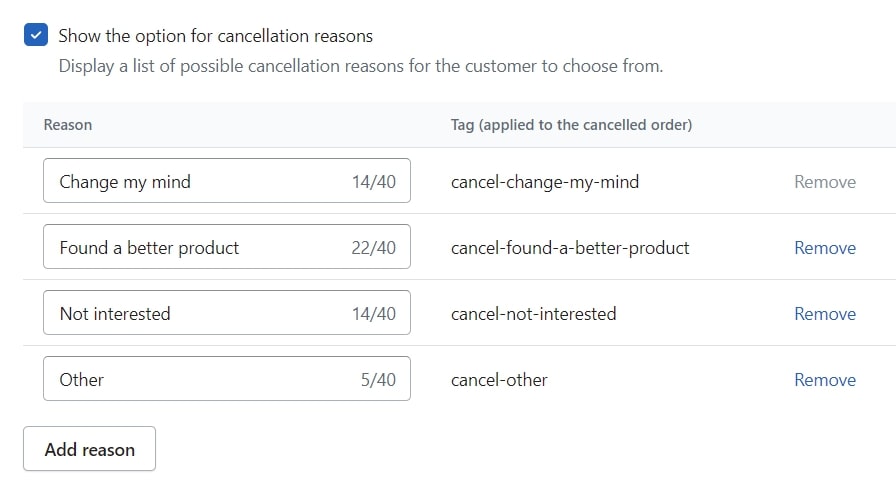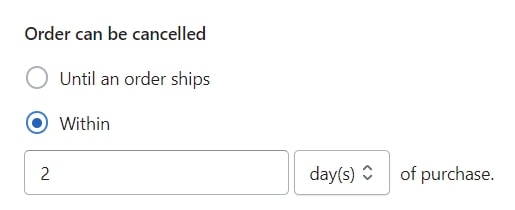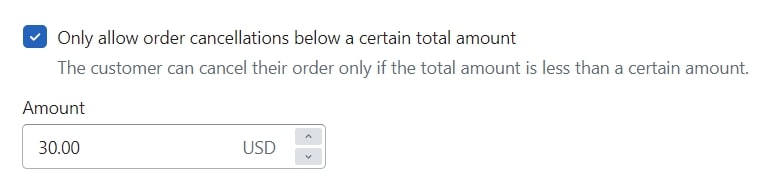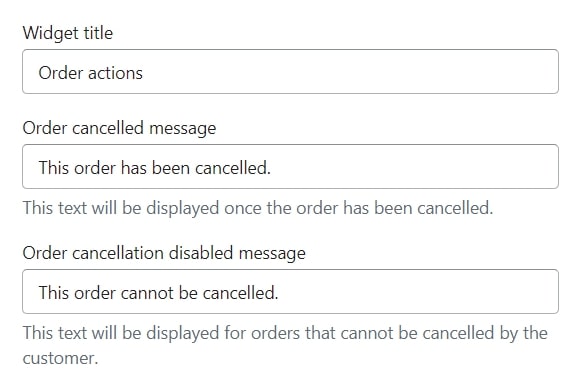Sometimes your customer may change their mind after placing the order or realize that they have ordered a different product than they would like to purchase. In Shopify, there is no built-in feature that allows customers to directly cancel their order. So they need to contact customer support to request an order cancellation, and it may take time to cancel an order. On the other hand, as a merchant, you need to handle those cancellation requests and cancel each order manually, which may take more time and effort if you have heavy traffic in your store.
Introducing Codify - Order Cancel, the Shopify app that makes the order cancellation process easy by allowing your customers to cancel their orders themselves without contacting customer support. So as a merchant, you don't need to handle those cancellation requests, which saves you time and effort, and you can focus on other aspects of business.